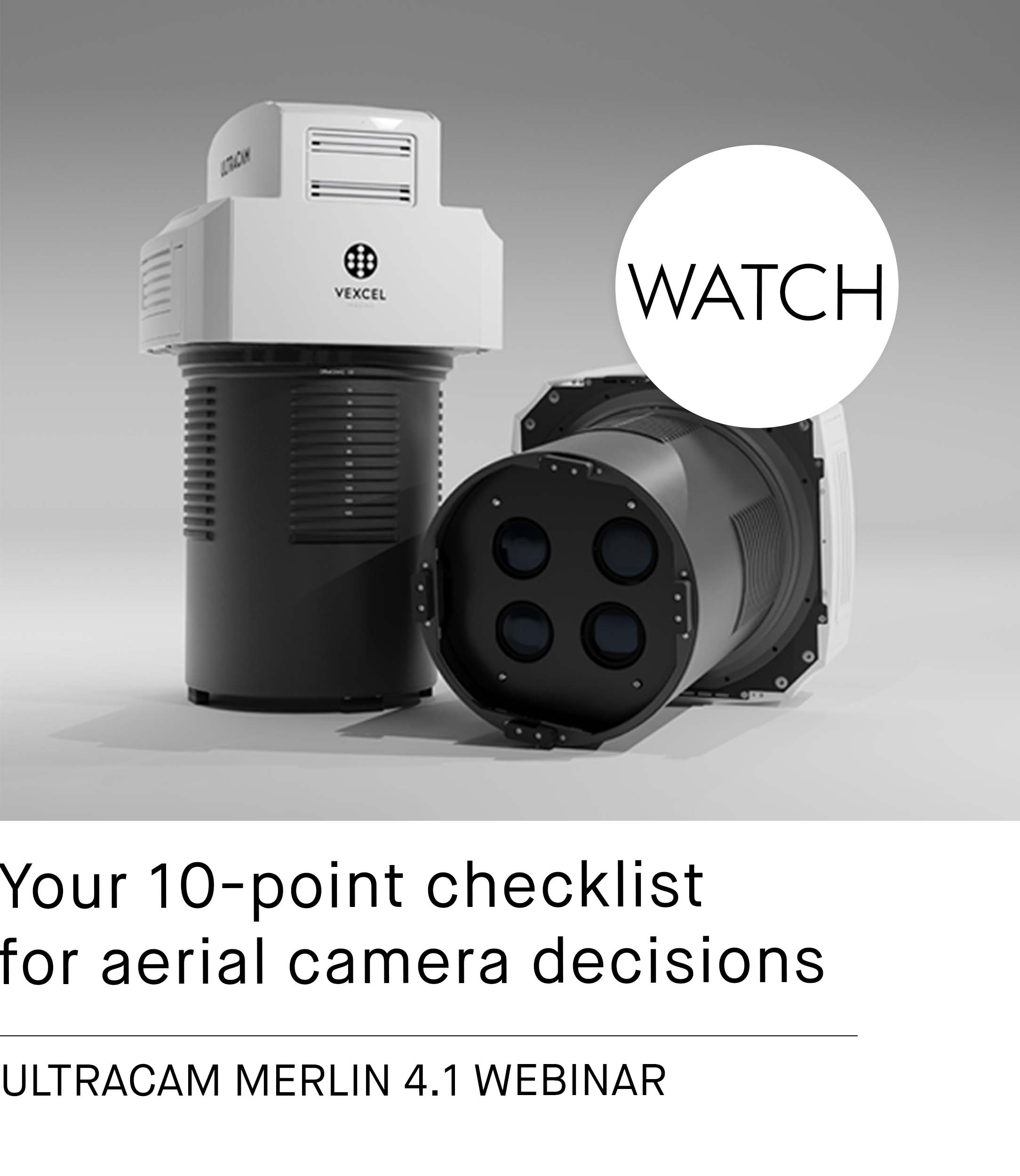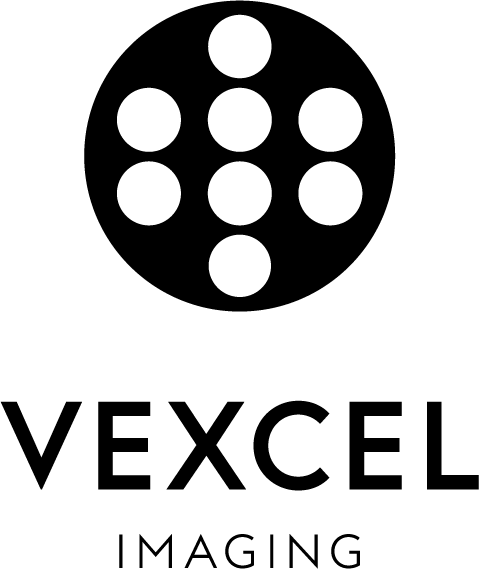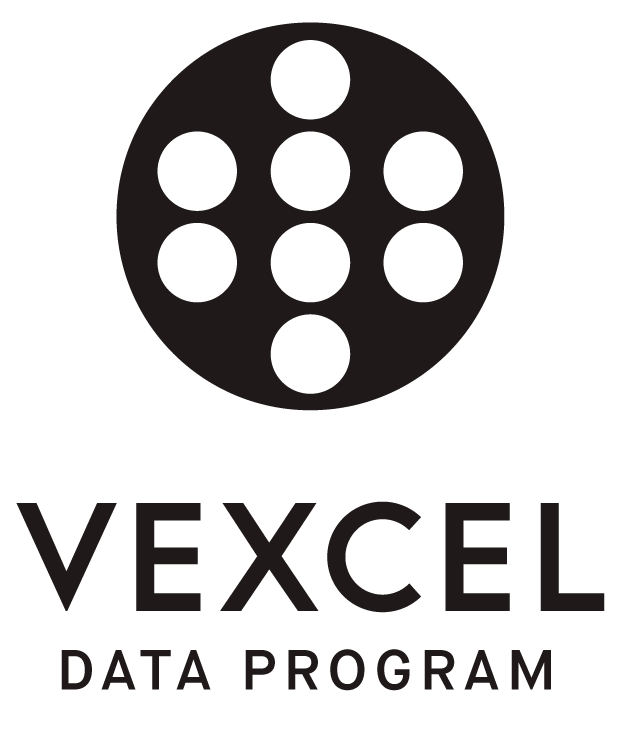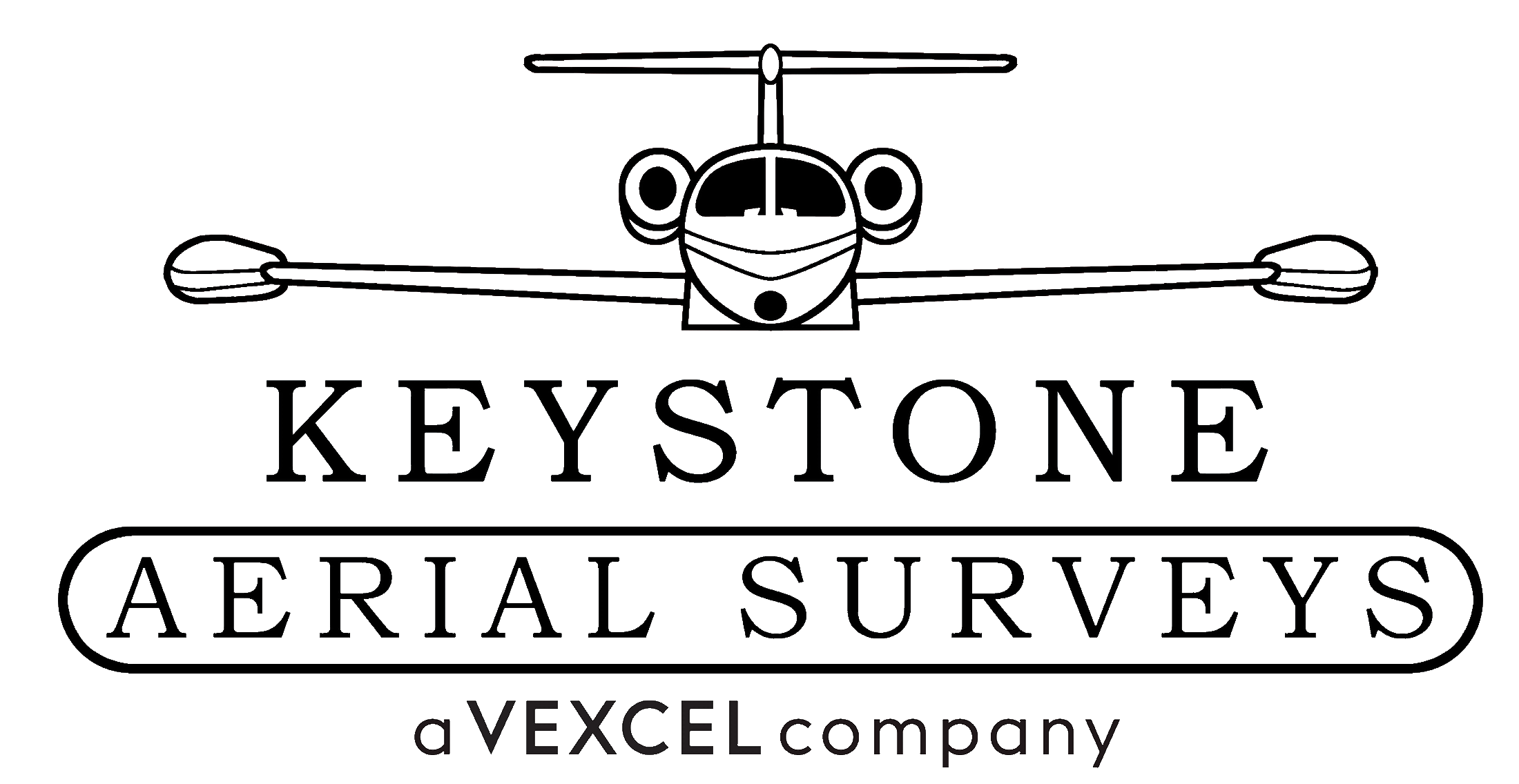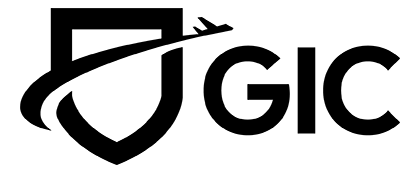Generate vectorized 3D models from UltraCam imagery



UltraCam data collection (nadir only or nadir & oblique aerial imagery)
OUTPUT
UltraCam raw imagery


Automatically color balances all nadir and oblique imagery and converts raw UltraCam imagery into standard file formats
INPUT
Raw UltraCam imagery & camera calibration
OUTPUT
Radiometrically aligned images in PAN, RGBI, RGB & CIR (TIFF – 8/16 Bit, JPEG, GeoTIFF, WorldFile)


Generates precise exterior orientations for an entire image block by means of least-square bundle adjustment
INPUT
Post-processed imagery (optional: processed GPS-data and/or GCPs)
OUTPUT
Exterior orientations (CSV, Bingo, PAT-B)


Supports digitization of roofs in 3D stereo environment using Summit Evolution in tandem with RhinoCapture
INPUT
Exterior orientations & TIFFs (from UltraMap)
OUTPUT
Vectors describing roofscape and other building elements (Shape file)


Automatically produces exact 3D models by combining geometry (3D polygons) and semantic information
INPUT
Vectors with roofscape and other building elements (Shape file), eventually auxiliary data (e.g. DTM)
OUTPUT
Building models in well-defined data structure with valid geometry and topology


Automatic texturing with nadir or oblique UltraCam imagery. If facades are occluded by objects, users can choose an image from a different angle to replace them.
INPUT
Exterior orientations & TIFFs (from UltraMap)
OUTPUT
CityGML, CityJSON, 3DTiles, glTF, PostGIS, 3DCityDB

Correlation between model complexity and production time

Four roof polygons
Production time: 2 minutes

48 roof polygons
Production time: 30 minutes

2756 roof polygons
Production time: 20 hours
Correlation between model complexity and production time

Four roof polygons
Production time: 2 minutes

48 roof polygons
Production time: 30 minutes

2756 roof polygons
Production time: 20 hours