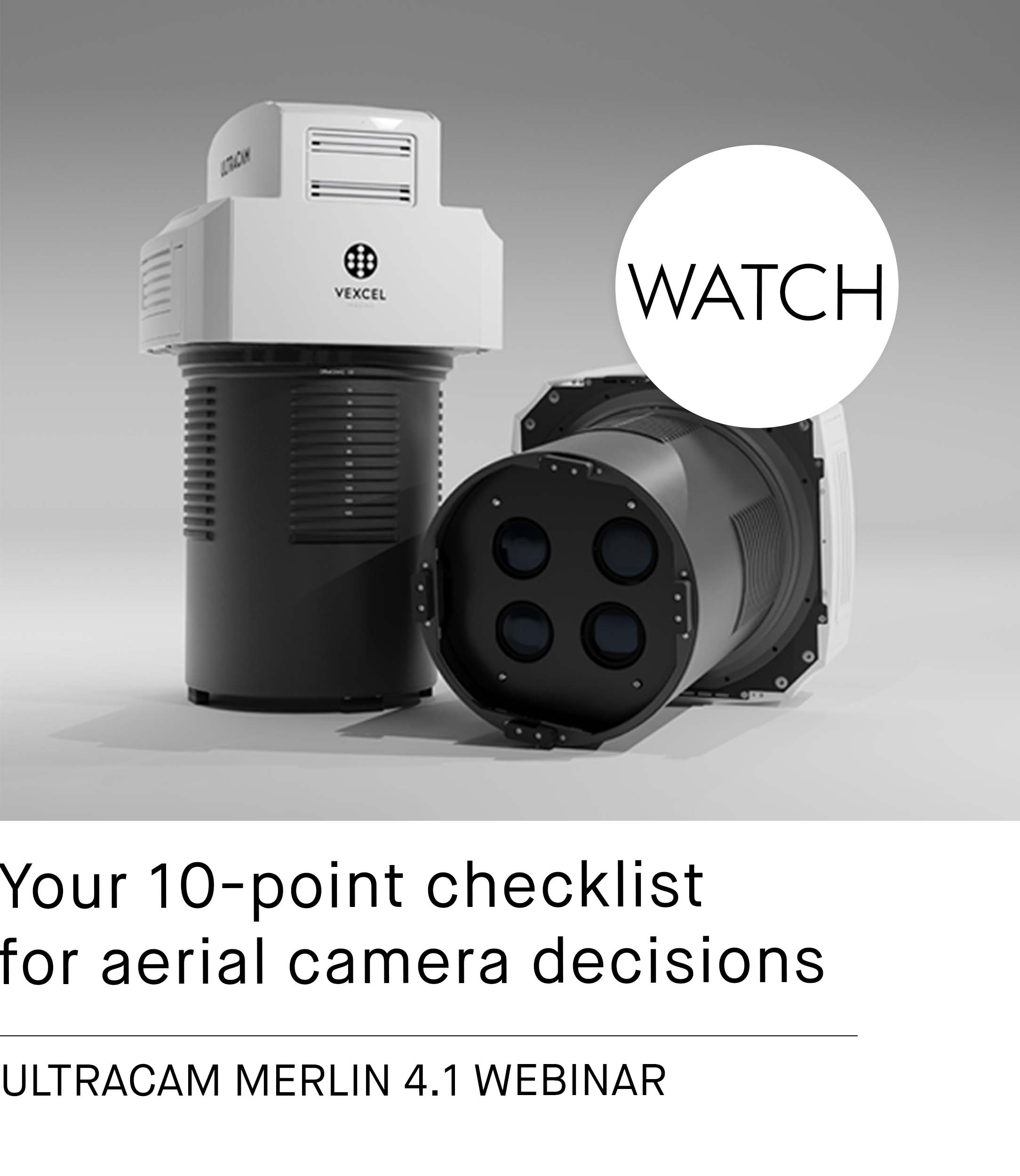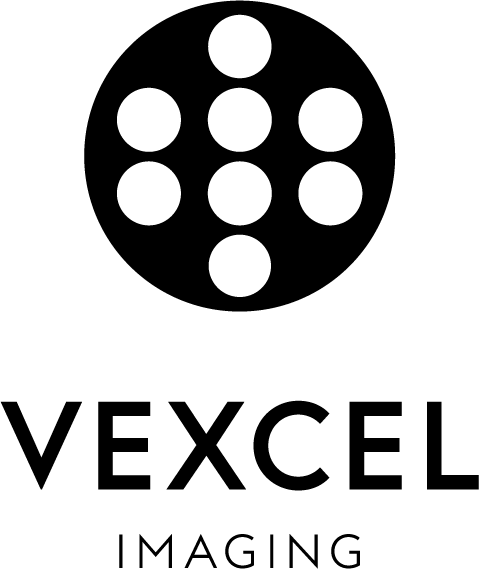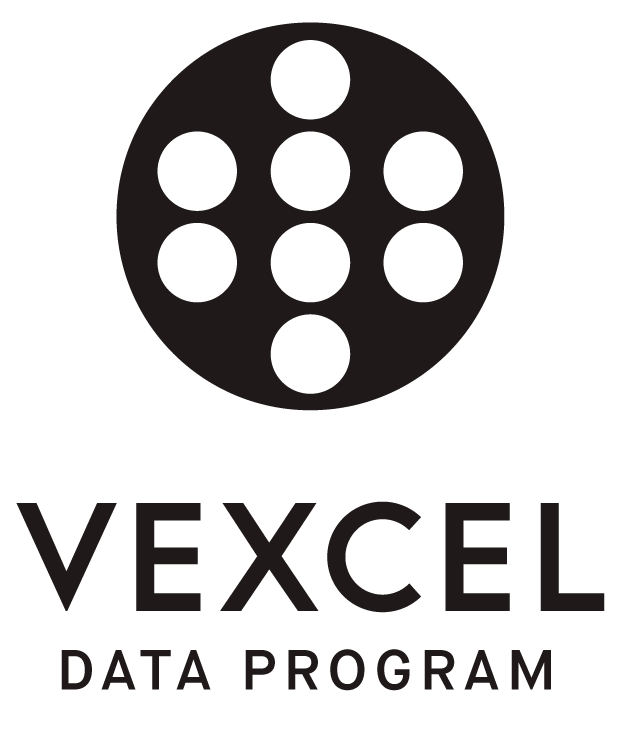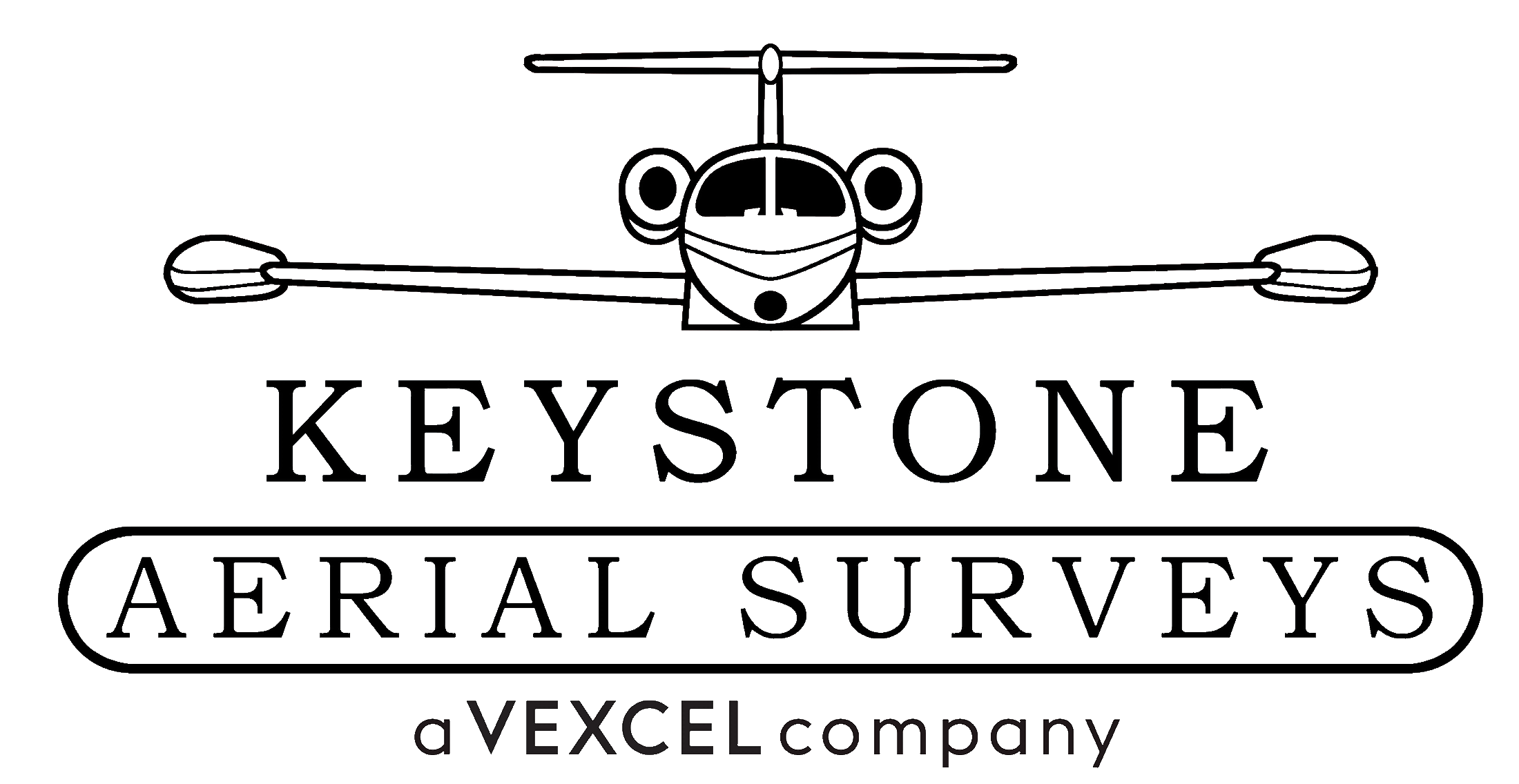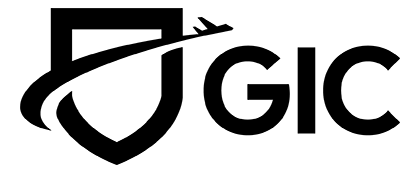New Dialog Templates in UltraMap

Accelerated data production.
The recent version of UltraMap provides a new way to facilitate data production for large projects with multiple flight missions that are all processed using identical settings. On the one hand, this automation speeds up the workflow, as operators can use the predefined settings. And on the other hand, human error that can occur when manually selecting settings can be avoided.
With the new templates, UltraMap provides a simple way to customize and re-use values for many dialogs.

Safe project settings for documentation
Another use case of these template files is for documentation purposes for particular projects. Operators no longer need to take notes or screenshots of settings in dialog windows and can instead simply store the template files. These files allow users to then to go back to any stages in the workflow and repeat/reprocess with identical settings as needed.