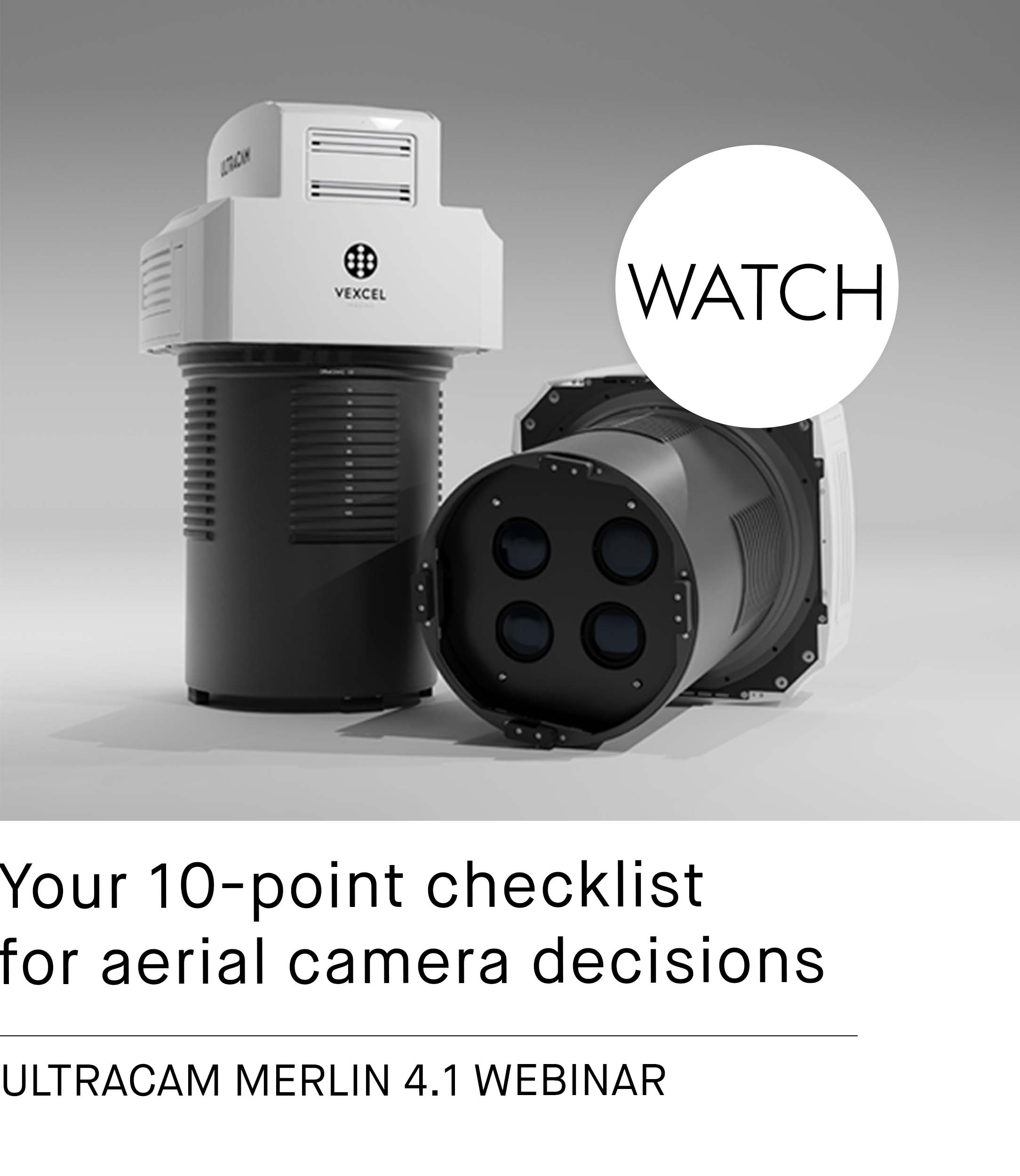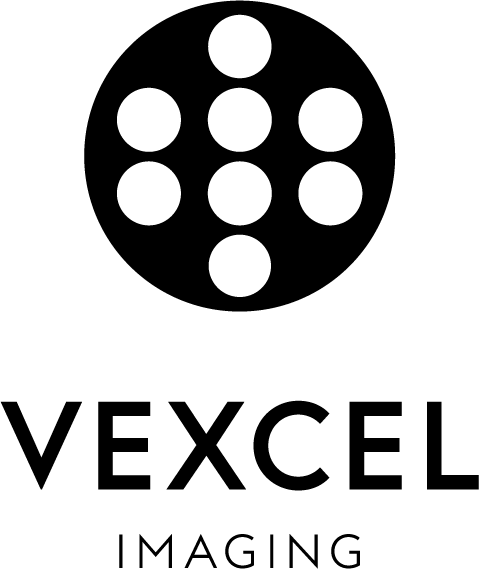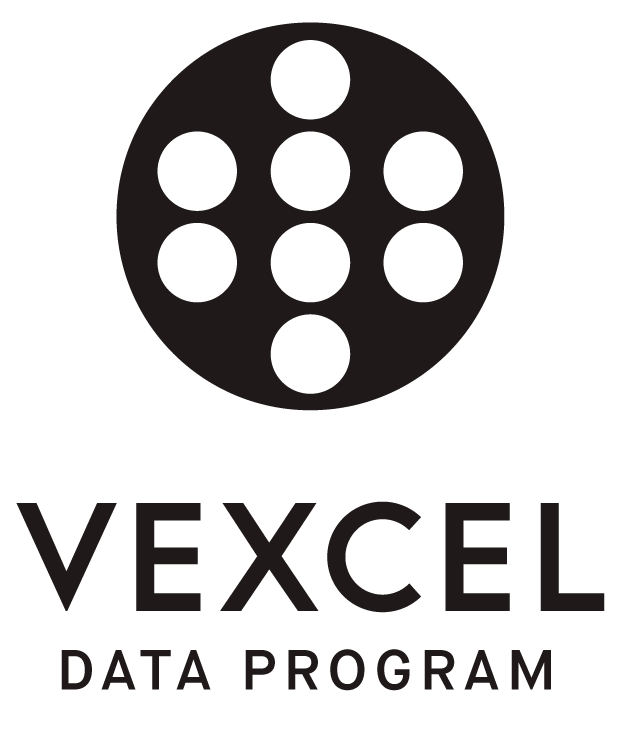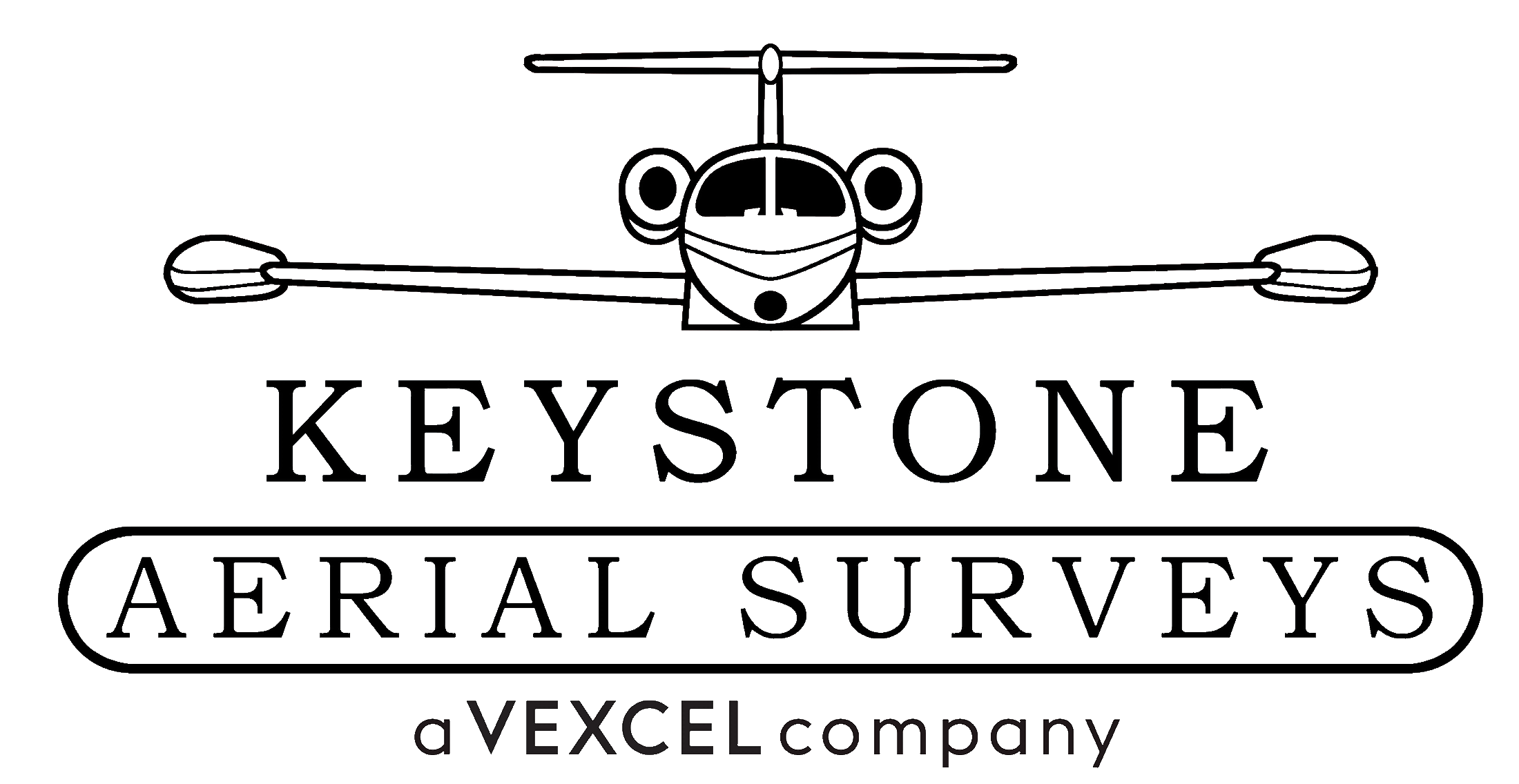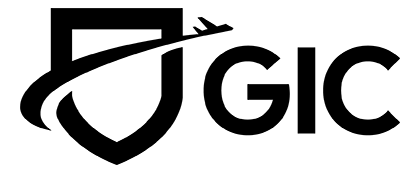Several options to choose from
UltraMap Studio Part #5: Generate heightfield and ortho products
Quickly turn your aerial images to precise and accurate ortho mosaics.
The processing of the data at full resolution takes a long time for large projects. The Base Layer is calculated very quickly at low resolution and gives a preview of the ortho mosaic. Hence, the data can be checked for gross geometrically or radiometrically errors at low computational effort (in the range of minutes to a few hours) before the computation to full resolution starts.
Once the Ortho Base Layer is created, users can select tiles from the tile grid for the ortho generation.

Before the processing job is started, the desired output products can be selected: Point Cloud, DSM, DTM, DSMOrtho and DTMOrtho.
Several options in the advanced tab allow further customization of the data:
- DSM - Robust Mode: This mode delivers better results especially for low overlaps. How-ever, the processing time for generating the DSM is slower. Recommended for
UltraCam Condor imagery. - DTM - Preserve Bridges: If enabled, objects that seem to be bridges will become part of the DTM. This option is useful to prevent the effect of bridge warping if the DTM is going to be used primarily for generation of a DTMOrtho.
- Crop input images for DTMOrtho: This feature allows for using only the most-nadir part for the final ortho mosaic. The percentage numbers for top/bottom/left/right specify the region which should be cropped before being used for mosaicking.

How DTMs are generated
The DTM product is derived from the DSM. UltraMap internally creates a semantic segmen-tation to decide whether an area in the project shows terrain (e.g., streets) or is obstructed (e.g., buildings). This segmentation is created by using machine learning models. Obstructed areas are then removed and replaced by a smooth interpolation which relies on surrounding terrain.
If needed, the result of the automatic segmentation can be overruled later in the Heightfield Editor with real-time visualization of the impact.


UltraMap also enables the import of external DTM data.
In our next UltraMap Studio blogpost, we’ll talk about how to edit heightfields in UltraMap. Keep an eye out!
Did you miss our last UltraMap Studio blogpost about Aerial Triangulation?