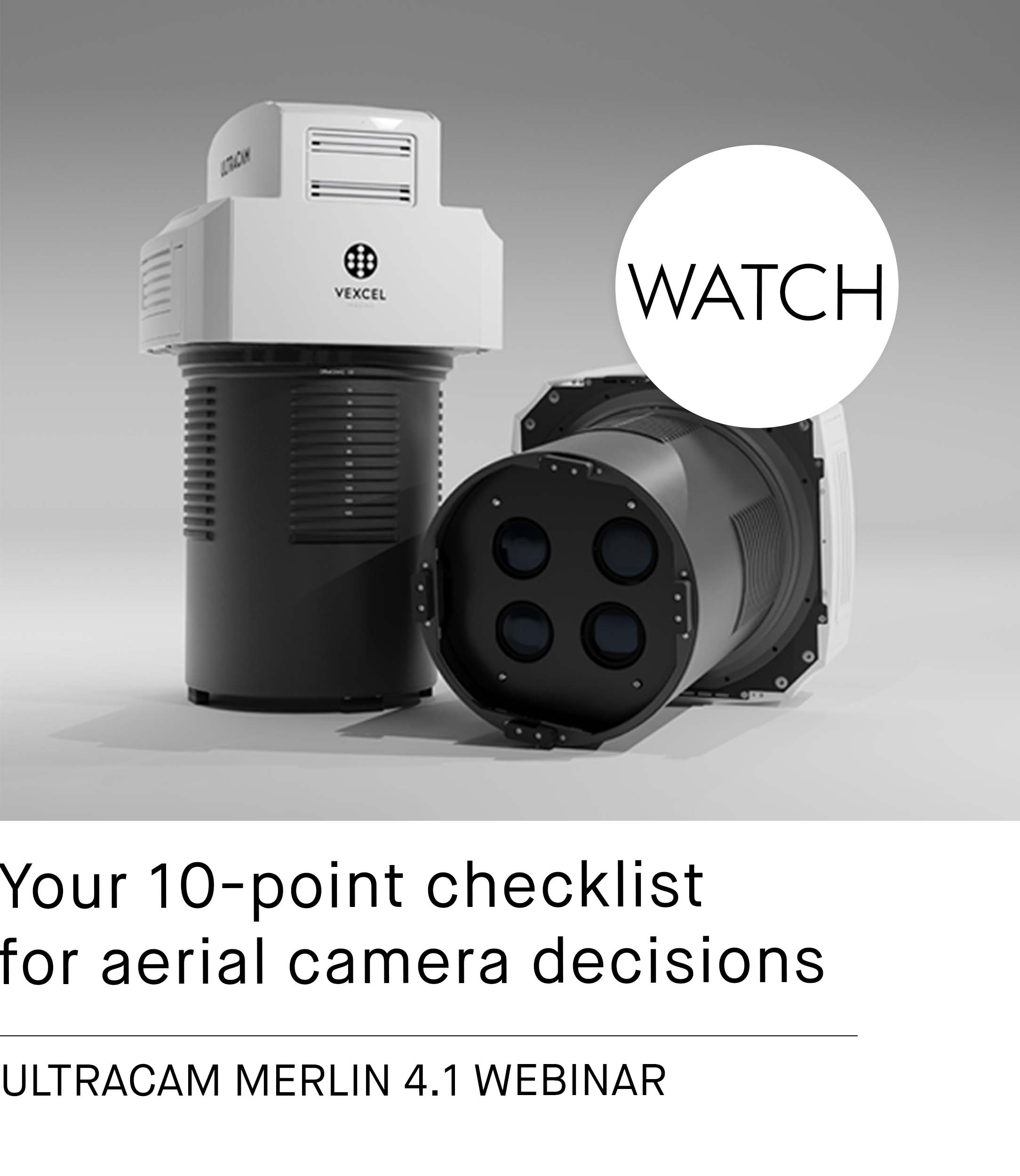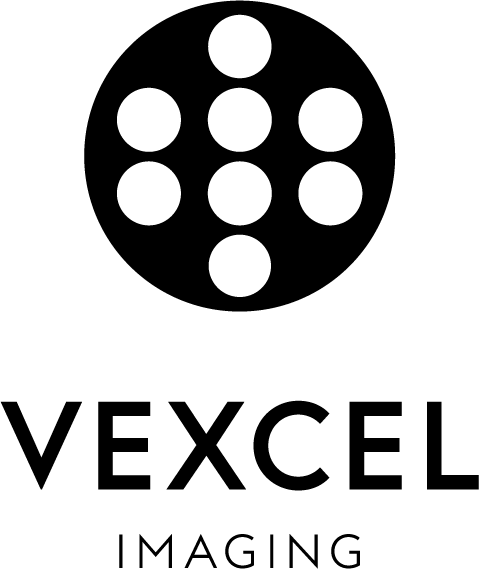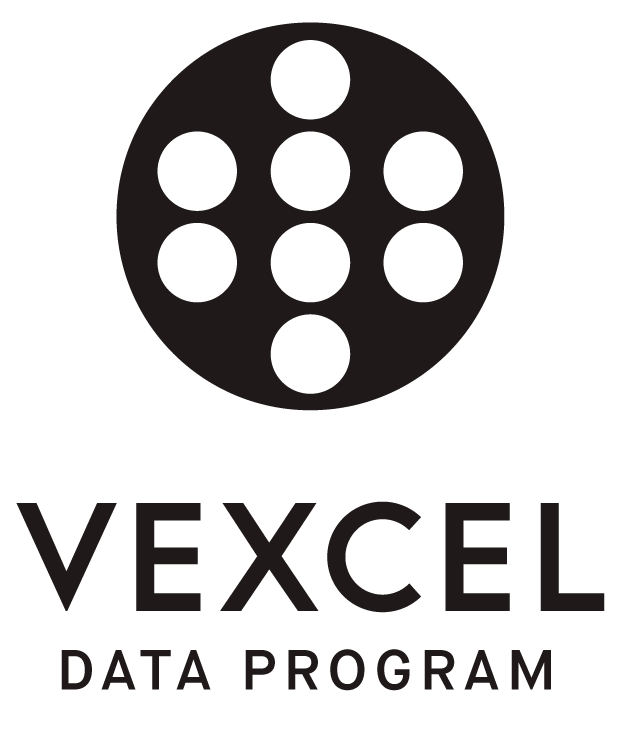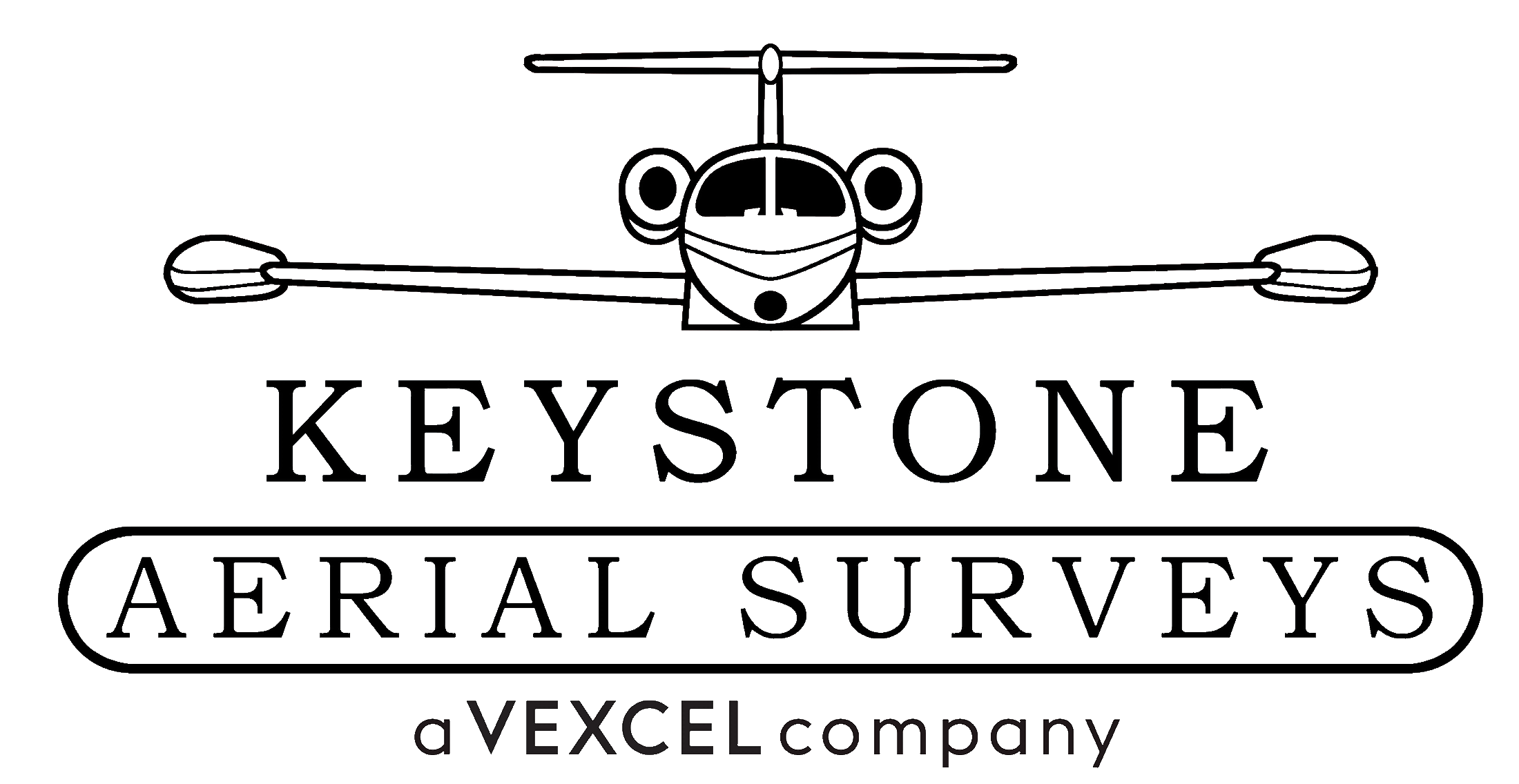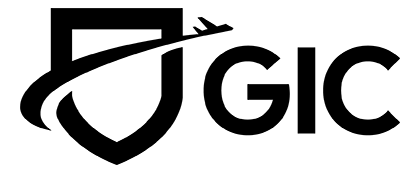Enhance data quality control with RawQC Viewer
The RawQC Viewer, an integral component of UltraMap, offers customers the ability to conduct a rapid preliminary quality control assessment immediately after a flight. Through geo-referenced Quick Views, users can examine raw data prior to the time-consuming processing stage. This significantly accelerates the data review process, providing users with valuable insights without delay. The user interface aligns with UltraMap Studio's design, minimizing the learning curve for users and requiring minimal training.
Apart from the initial quality check of fresh data, the RawQC Viewer also serves as a valuable tool for swiftly accessing raw data within archived records. This provides key insights into various project parameters, coverage details, flight plans, and more.
Visual classification and flexible filtering
Raw captures are systematically categorized based on their Raw Capture Status or Raw Capture ISO Mode. Warnings include categories such as overexposure, underexposure, image blur, data transmission issues, and more. Captures taken with a faulty shutter mechanism are displayed in red, ensuring immediate attention.


Images with warnings are colored orange


Detailed data exploration
For in-depth analysis, users can access detailed information for each raw capture through the Data Explorer Tab. This includes calculated image blur values, configured thresholds, and, if applicable, warnings associated with the selected image.
Advanced filtering and visualization
Beyond warning-based filtering, the RawQC Viewer allows filtering based on various properties, such as image number, capture date and time, capture altitude, flight direction, and more. Users can employ a heatmap feature to visualize the coverage of their Area of Interest (AOI), enhancing spatial understanding.
Seamless reporting
Results from the RawQC Viewer, including warnings categorized by type and image number, are included in the Lvl00 Report. This report can be exported as a PDF, providing a comprehensive summary of the quality control process.
Both the RawQC Viewer and the Lvl00 Report are available to every customer holding a valid UltraMap Essentials license.