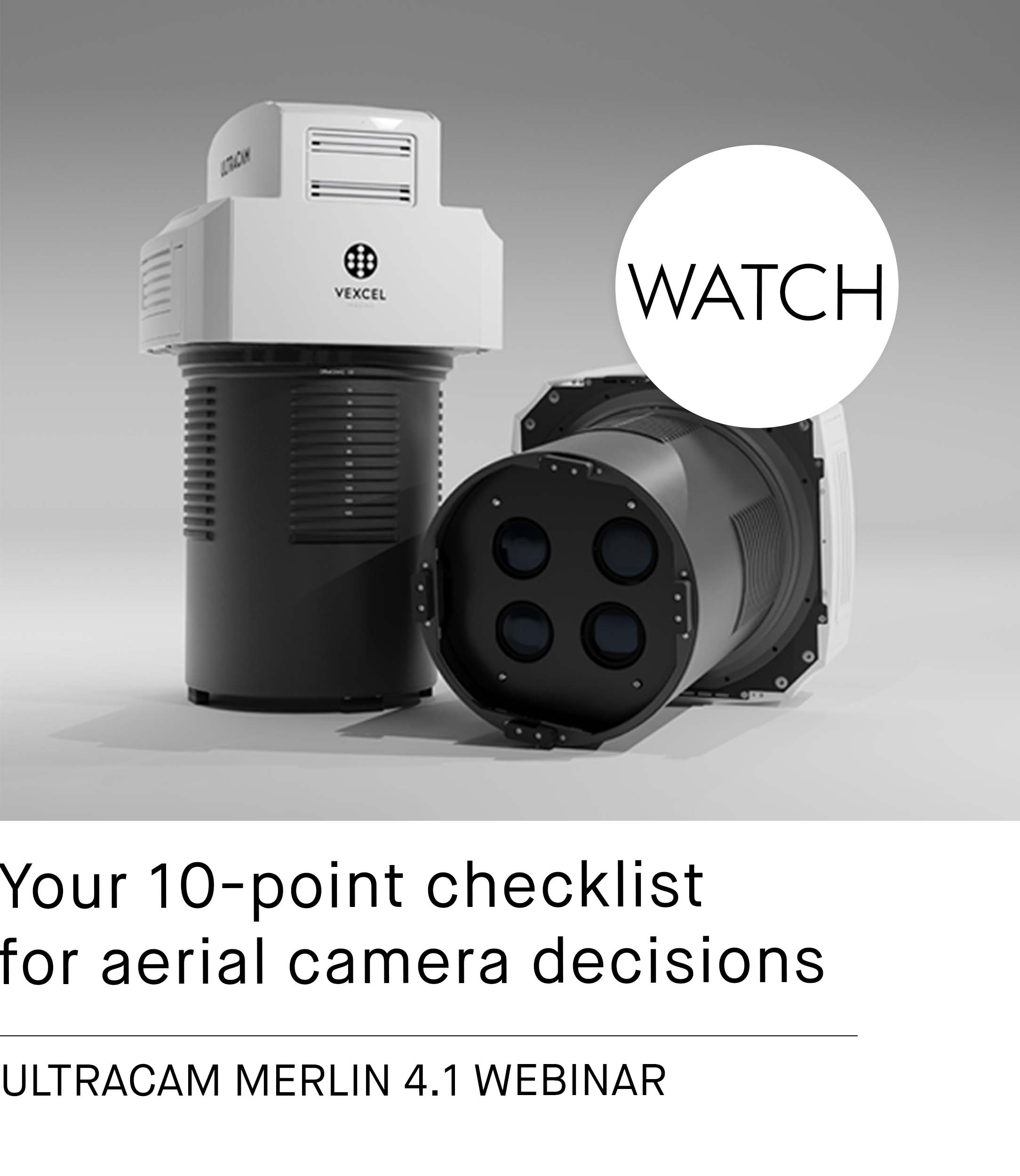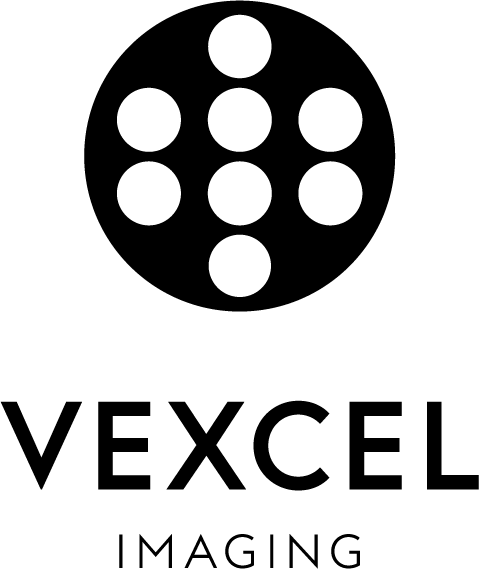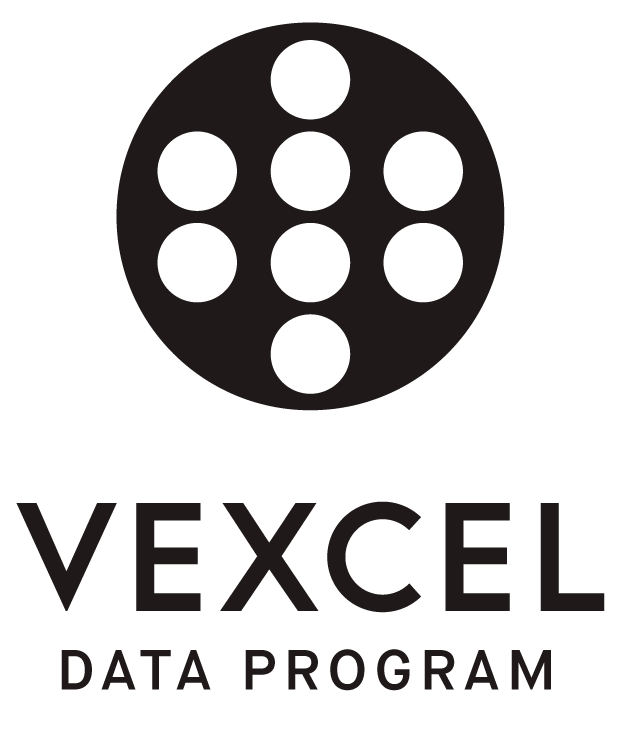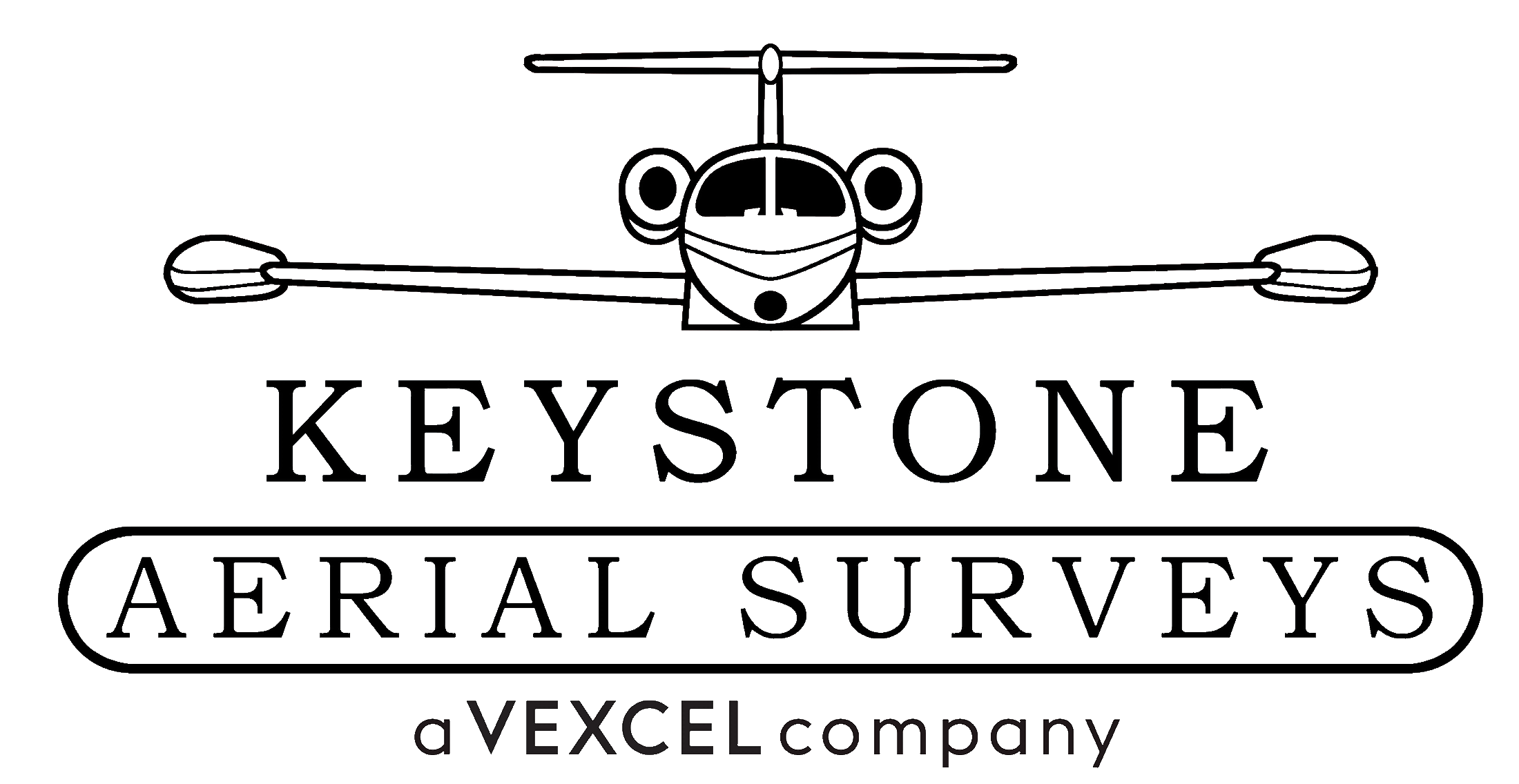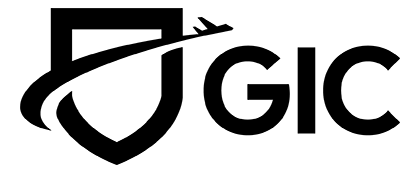Explore UltraMap 6.0: #4 Professional data production insights




Accelerated production in UltraCam Osprey 4.1 data processing


Efficiency boost: Swift large-scale processing of UltraCam Condor 4.1 data


Efficiency boost: Swift large-scale processing of UltraCam Condor 4.1 data


Productivity surge: Streamlining data production with reduced manual edits
In the pursuit of achieving homogenous photorealistic water surfaces for large water bodies, the orthomosaics processed with UltraMap v5 often required additional manual editing using Adobe Photoshop. Angela Yragui, GIS Data Analyst for the Vexcel Data Program, noted that with UltraMap v6, the need for manual edits has significantly decreased: “We’re seeing a huge influx of AOIs that don’t need Photoshop at all even though there is a lot of water in the AOI. A lot of it looks good enough from the editing they do within UltraMap.”
This chart shows the percentage and ratio of all AOIs processed in 2023 with and without the need for additional water edits. Whereas with UM v5, 74% of all AOIs needed additional water editing, the number dropped to 42% in UM v6.

Productivity surge: Streamlining data production with reduced manual edits
In the pursuit of achieving homogenous photorealistic water surfaces for large water bodies, the orthomosaics processed with UltraMap v5 often required additional manual editing using Adobe Photoshop. Angela Yragui, GIS Data Analyst for the Vexcel Data Program, noted that with UltraMap v6, the need for manual edits has significantly decreased: “We’re seeing a huge influx of AOIs that don’t need Photoshop at all even though there is a lot of water in the AOI. A lot of it looks good enough from the editing they do within UltraMap.”
This chart shows the percentage and ratio of all AOIs processed in 2023 with and without the need for additional water edits. Whereas with UM v5, 74% of all AOIs needed additional water editing, the number dropped to 42% in UM v6.

Fast Data Interaction: Accelerating Access and Handling


Fast Data Interaction: Accelerating Access and Handling