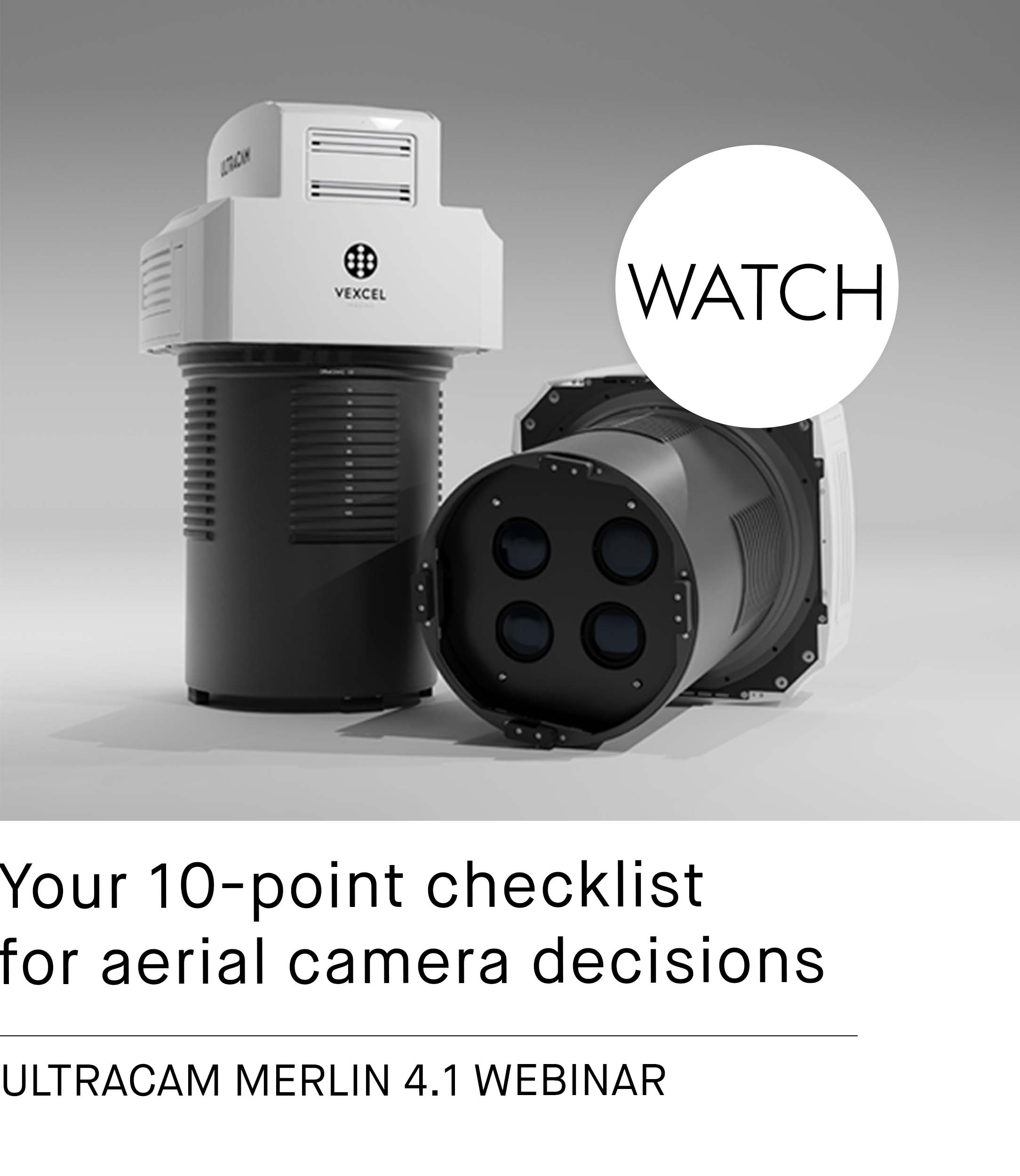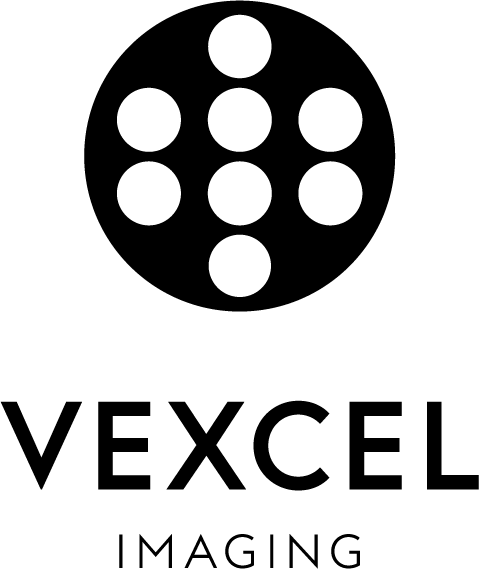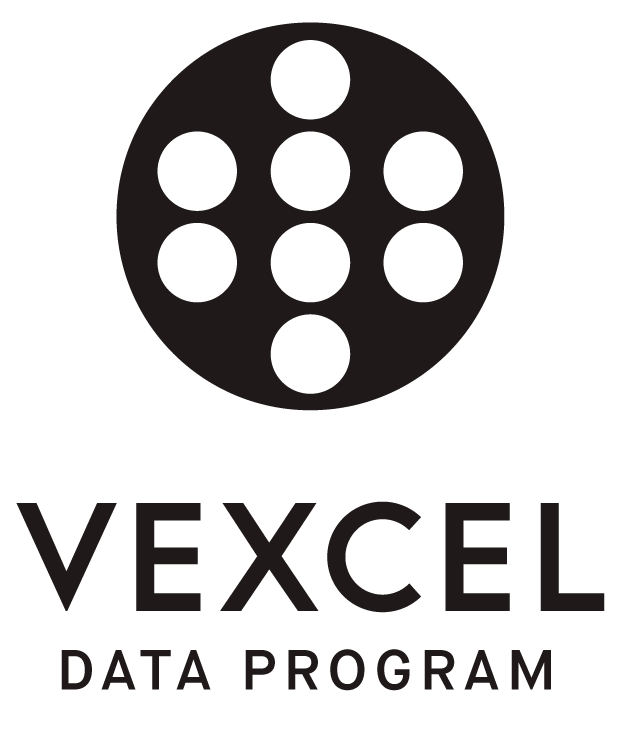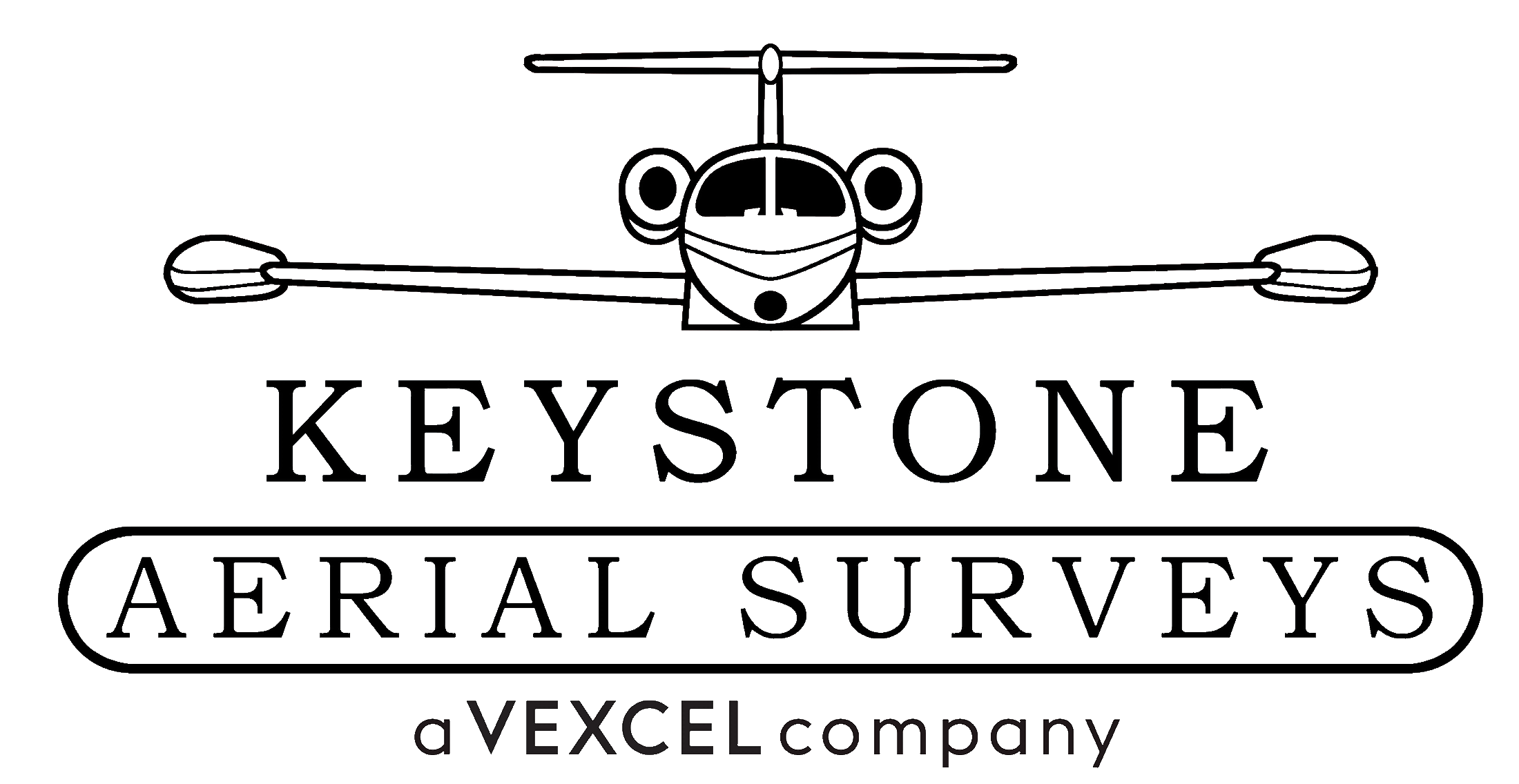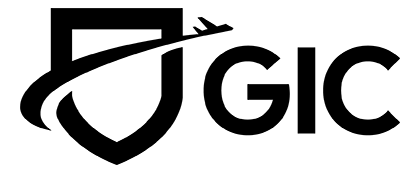Explore UltraMap 6.0: #3 Enhanced Ortho Performance



Faster loading and seamless visualization
One of the key areas of improvement in the Ortho module in UltraMap v6.0 is the handling of files, resulting in significantly faster loading times and accelerated viewing speeds in the Ortho Viewer. With this upgrade, you can now experience an unparalleled level of efficiency as your data seamlessly comes to life before your eyes. Gone are the days of waiting for data loading processes; instead, you can instantly access and visualize any region of your project at any desired zoom level.
Plus: The performance enhancements are not limited to the Ortho Viewer; the Heightfield Editor also benefits from faster loading and viewing speed. Effortlessly load and interact with the DSM and DTM at full resolution. Zooming in to scrutinize details, activating or deactivating layers, and modifying the data with an array of tools becomes a swift and seamless process.
Learn more on the general process of generating heightfield and ortho products here and learn more about heightfield editing here.
Instant switch in between data layers and zooming to full detail without delay.
What happens in the UltraMap Ortho module?

Faster loading and seamless visualization
One of the key areas of improvement in the Ortho module in UltraMap v6.0 is the handling of files, resulting in significantly faster loading times and accelerated viewing speeds in the Ortho Viewer. With this upgrade, you can now experience an unparalleled level of efficiency as your data seamlessly comes to life before your eyes. Gone are the days of waiting for data loading processes; instead, you can instantly access and visualize any region of your project at any desired zoom level.
Plus: The performance enhancements are not limited to the Ortho Viewer; the Heightfield Editor also benefits from faster loading and viewing speed. Effortlessly load and interact with the DSM and DTM at full resolution. Zooming in to scrutinize details, activating or deactivating layers, and modifying the data with an array of tools becomes a swift and seamless process.
Learn more on the general process of generating heightfield and ortho products here and learn more about heightfield editing here.
Instant switch in between data layers and zooming to full detail without delay.
Efficiency amplified: smaller files, faster ortho export


Efficiency amplified: smaller files, faster ortho export


Optimized user interface: take control of your data

Optimized user interface: take control of your data

The new features for improved Ortho module performance are a testament to our commitment to meeting user needs and continuously evolving our software to deliver unparalleled speed, efficiency, and control. With faster loading and viewing speeds, optimized data interaction, smaller project files, and a revamped user interface, you can now unlock the true potential of your ortho production workflow. Upgrade to UltraMap v6.0 and experience the future of ortho module performance today.
In our final blog post of this series, we will give insight on how professional aerial data production works with UltraMap 6.0. Keep an eye out!
The new features for improved Ortho module performance are a testament to our commitment to meeting user needs and continuously evolving our software to deliver unparalleled speed, efficiency, and control. With faster loading and viewing speeds, optimized data interaction, smaller project files, and a revamped user interface, you can now unlock the true potential of your ortho production workflow. Upgrade to UltraMap v6.0 and experience the future of ortho module performance today.
In our final blog post of this series, we will give insight on how professional aerial data production works with UltraMap 6.0. Keep an eye out!